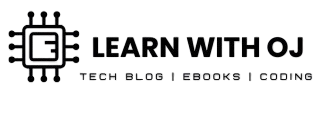
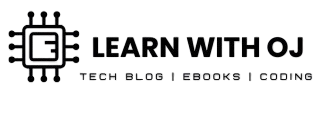

Retrieving WiFi passwords using Command Prompt is a handy method for those who prefer using the command line, are accessing a Windows system remotely via SSH, or are using a computer they don’t own and want to view the WiFi password without needing the system password.
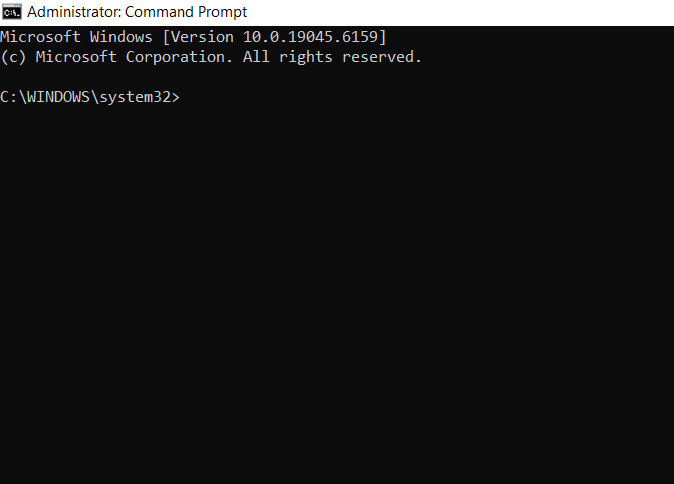
Press ⊞ Win+R or go to your search bar, type cmd, right click and then select Run as administrator. Using this option requires being on the admin account on the device or at least having the admin password.
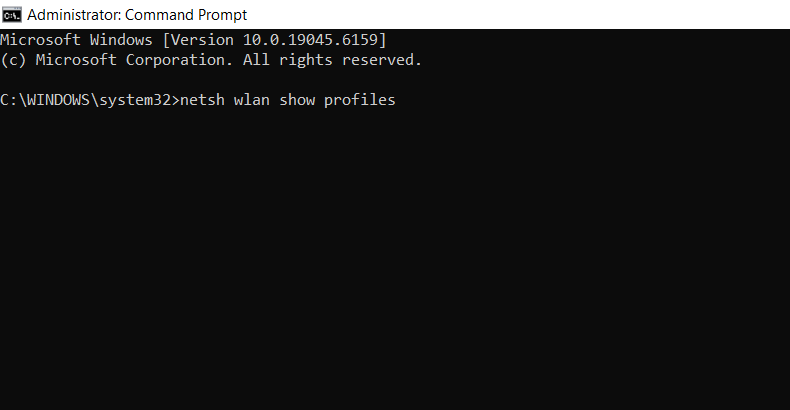
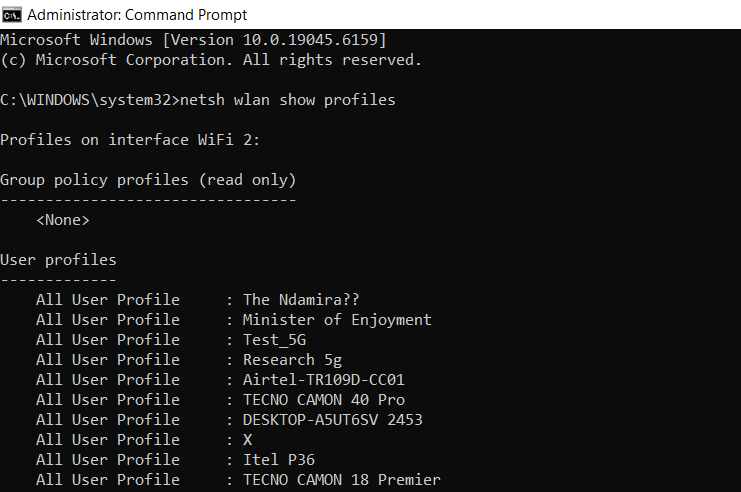
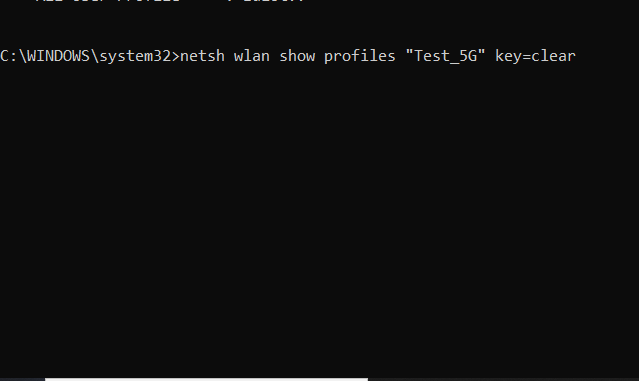
Replace with the name of the profile you’d like the password of (if the profile is two words long put quotes around the name). This command is what returns the password along with a lot of other info
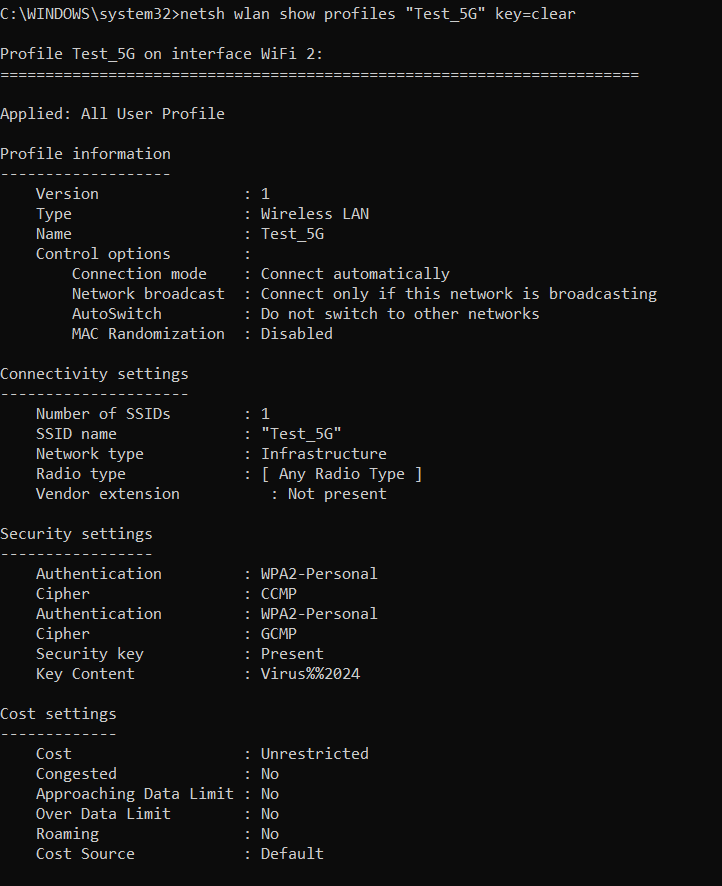
The password is either “Security Key” or “Key content”. If not visible re-check if the WiFi connection is a WPA,WPA2, or WEP; you can find that in the first set of information paired with “Type”. If it's not any of those types, then the WiFi password either varies based on user or has an extra set of protection blocking public access.
This content is intended strictly for educational and ethical research purposes only. Any discussion, demonstration, or reference to Wi-Fi hacking techniques is provided solely to help users understand network security, identify potential vulnerabilities, and learn how to protect their own systems. We do not support, encourage, or condone any form of unauthorized access to wireless networks or devices.
Hacking into networks without the explicit permission of the network owner is illegal and punishable under various national and international laws. Unauthorized access may lead to criminal charges, civil penalties, and loss of reputation. Users are strongly advised to use this information responsibly and only within legal boundaries, such as in controlled environments (e.g., labs) or on networks they own or have explicit permission to test.
We disclaim any responsibility for misuse or illegal activity carried out using the information provided. By continuing to read or apply any of this material, you agree that you are solely responsible for your actions and any consequences resulting from them. Always prioritize ethical behavior and cybersecurity best practices when working with wireless networks.
In summary, while understanding Wi-Fi hacking techniques can be valuable for improving cybersecurity and safeguarding wireless networks, it is essential to use this knowledge responsibly and ethically. The intent behind learning these skills should always be to strengthen security, not to exploit or harm others. Unauthorized access to networks is not only unethical but also illegal, with serious consequences including legal prosecution and fines
Always conduct any testing or experimentation in a legal and controlled environment, such as on your own network or one you have clear permission to use. Ethical hacking plays a crucial role in today’s digital landscape by helping to identify and fix vulnerabilities before malicious actors can exploit them
By respecting privacy, following the law, and applying cybersecurity knowledge constructively, individuals can contribute to a safer and more secure internet for everyone. Use your skills to protect, not to break